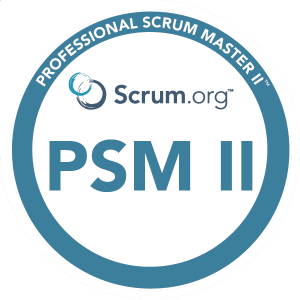As a technical program manager, your role involves overseeing and coordinating multiple projects, teams, and stakeholders to achieve organizational objectives. To ensure smooth progress and timely delivery, it’s crucial to measure and optimize the flow of work within your programs. Flow metrics provide valuable insights into the efficiency, bottlenecks, and overall health of your program.
What is Flow Metrics
Flow metrics refer to quantitative measurements that evaluate the movement and advancement of work items across different stages of a program. These metrics offer valuable insights into the flow of work, enabling the identification of areas that require improvement, potential bottlenecks, and opportunities for optimization. Flow metrics primarily focus on key factors such as lead time, cycle time, throughput, and work in progress (WIP).
Benefits of Flow Metrics for Program Managers
- Improved Visibility: Flow metrics provide a clear picture of the program’s progress, bottlenecks, and potential areas for improvement. This enables program managers to make data-driven decisions and take proactive actions to optimize the workflow.
- Enhanced Efficiency: By analyzing flow metrics, program managers can identify and address inefficiencies, streamline processes, and reduce lead time and cycle time. This leads to improved productivity and faster delivery of results.
- Effective Resource Allocation: Flow metrics help program managers understand team capacity, identify workload imbalances, and allocate resources more effectively. This ensures that work is evenly distributed, reducing bottlenecks and optimizing productivity.
- Continuous Improvement: Regular monitoring of flow metrics allows program managers to track progress, measure the impact of process changes, and continuously improve the program’s performance. It fosters a culture of learning and adaptation.
Flow metrics provide program managers with invaluable insights into the efficiency and health of their programs. By leveraging lead time, cycle time, throughput, and WIP measurements, program managers can optimize workflows, identify bottlenecks, and drive successful outcomes. Embracing flow metrics as a program manager empowers you to make informed decisions, enhance efficiency, and deliver projects and programs with greater speed and effectiveness.
Lead Time
Lead time measures the duration it takes for a work item to move from initiation to completion, encompassing all the activities involved in delivering a product or service. By analyzing lead time, you can identify the overall efficiency of the process, spot delays, and take corrective actions to streamline the workflow.
Let’s say you’re overseeing a software development team that builds mobile applications. Lead Time, in this context, refers to the duration it takes for a new feature or user story to be completed from the time it is initially requested until it is ready for deployment.
Consider the following scenario:
- A stakeholder requests a new feature for the mobile application on June 1st.
- The engineers receives the request and starts analyzing the requirements, discussing design options, and estimating the effort involved.
- After the analysis and planning phase, the engineers begins on June 5th.
- The engineers spend two weeks coding, testing, and iterating on the feature.
- n June 19th, the feature is completed, and the team declares it ready for deployment.
To calculate the Lead Time, you measure the duration between the initial request and the completion of the feature:
Lead Time = Completion Date — Request Date
So in this example, we would have:
Lead Time = June 19th — June 1st = 18 days
The Lead Time of 18 days indicates that it took approximately 18 days for the development team to deliver the requested feature from the moment it was requested by the stakeholder.
By tracking Lead Time, you can:
- Assess the efficiency of your development process and identify potential areas for improvement.
- Identify delays or bottlenecks in the workflow and take corrective actions to streamline the development cycle.
- Set realistic expectations with stakeholders regarding the time it takes to implement new features or user stories.
- Evaluate the impact of process changes or improvements on reducing Lead Time.
By monitoring and analyzing Lead Time over time, you can optimize your development process, improve delivery times, and enhance overall customer satisfaction.
Cycle Time
Cycle time is the time required for a work item to go through a specific stage or cycle within the program. It highlights the speed at which individual tasks or deliverables are accomplished. Monitoring cycle time enables program managers to pinpoint bottlenecks and focus on optimizing specific stages or processes that may be causing delays.
Let’s consider another example, this time to illustrate Cycle Time:
Overseeing the same software application, one of the key stages in the development process is the coding and testing phase. You want to measure the Cycle Time for this stage to ensure it remains efficient and identify any potential delays. Here’s how you can calculate Cycle Time:
- Start by selecting a specific task within the coding and testing stage, such as developing a specific feature or fixing a bug.
- Note down the exact time when the task starts.
- Monitor the progress of the task and track the time it takes for it to be completed.
- Once the task is finished, calculate the time duration between the start and completion of the task. This duration represents the Cycle Time for that particular task.
- Repeat this process for multiple tasks within the coding and testing stage to gather data on Cycle Times for different activities.
- Analyze the collected data to identify any patterns, variances, or outliers in the Cycle Times. Look for tasks that consistently take longer or shorter durations, as they may indicate areas of improvement or bottlenecks.
By tracking Cycle Time in this example, you can identify tasks that require optimization, such as improving coding standards, addressing recurring issues, or providing additional resources. It allows you to make data-driven decisions to streamline the development process, reduce delays, and ensure efficient progress within your program.
Throughput
Throughput measures the rate at which work items are completed or delivered within a given timeframe. It reflects the program’s overall productivity and efficiency. By tracking throughput, program managers can identify patterns, evaluate the team’s capacity, and make informed decisions to balance workload and optimize resource allocation.
Overseeing customer support teams handling incoming support tickets, throughput, in this context, refers to the number of support tickets resolved or closed within a specific timeframe, typically measured in a day, week, or month.
Let’s consider a scenario:
Within a week, your customer support team receives 100 support tickets. The team works diligently to resolve these tickets and manages to close 80 of them by the end of the week.
To calculate the Throughput, you divide the number of closed tickets by the time period:
Throughput = Number of closed tickets / Time period
In this example:
Throughput = 80 closed tickets / 7 days (assuming a one-week period)
Throughput = 11.43 tickets per day (approx.)
The Throughput of 11.43 tickets per day indicates that, on average, your customer support team is closing around 11 to 12 support tickets each day.
Throughput helps you measure the team’s productivity and efficiency by quantifying the rate at which they resolve and close tickets. By tracking and analyzing Throughput over time, you can identify trends, assess the team’s capacity, and make informed decisions about resource allocation, process improvements, or staffing adjustments.
Monitoring Throughput allows you to:
- Determine if the team is meeting the expected service level agreements (SLAs) or targets.
- Identify potential bottlenecks or areas where the team may be struggling to keep up with the incoming tickets.
- Evaluate the impact of process changes or optimization efforts on the team’s productivity.
- Identify periods of high or low workload, enabling you to adjust staffing or prioritize tasks accordingly.
Throughput provides valuable insights into the team’s ability to handle the workload efficiently and deliver timely resolutions to customers.
Work in Progress (WIP)
Work in Progress refers to the number of active work items or tasks in the program at a given time. Managing WIP is crucial to maintaining a smooth flow of work. Excessive WIP can lead to delays, decreased productivity, and increased context switching. By monitoring WIP, program managers can identify bottlenecks, manage priorities, and ensure that the team’s capacity aligns with the program’s demands.